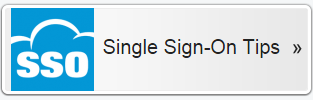Single Sign On (SSO) is a company-wide security and navigation feature designed to allow users to securely sign on and move between the company's web sites.
For access to this site:
-
You must have a valid Single Sign On SSO and Password. If you are a employee or contractor and have not yet obtained your SSO, you can
register for SSO.
As a security feature:
- SSO allows you to set your own SSO Password that you may change online at any time.
-
Your SSO Password is a combination of letters, embedded numbers and special characters that you may reset only by answering three Challenge Responses that you establish (see
What is a Challenge Response?
for more information).
Go To Top
|
Close Window
Single Sign On Key Terms
- Single Sign On Key Terms
See
What is Single Sign On
for more information.
- SSO account = Your SSO account refers to your SSO and Password
For access to this site, your SSO Password authorizes your access to the site and has the same effect as your signature.
- SSO = Your SSO account refers to your SSO and Password.
A SSO is a 9-digit number that uniquely identifies every employee and contractor. For most users, your SSO will be the same as your SSO.
- Cookie = A cookie is a very small data file that is placed on your computer and is used to recognize you when you sign on or return to a site.
As a security feature, the cookie is active only during your browser session or until you log off. Unauthorized users may use your browser to access your personal information if you step away from your computer without closing your browser or logging off.
Go To Top
|
Close Window
How do I change my SSO account?
The Manage Your Identity menu on the sign on screen allows you to update your SSO account at any time.
Simply select from the options in the menu and enter the required information. You will receive a system-generated email message confirming the changes you made to your account.
Please note that you are not able to change your SSO, as it is your pre-assigned Worker number.
Go To Top
|
Close Window
What is a Challenge Response?
Challenge questions are three special questions that you will answer during the SSO registration process.
The answers you provide -- your Challenge Responses -- will be used as a confirmation if you need to reset your Password, so it is important that you remember the answers you provide during registration. Your Challenge Responses need only follow the guidelines for character length (outlined during the registration process). You are the source for the data you provide and it will only be used for Password reset.
Go To Top
|
Close Window
What is a timeout?
All sites have a "timeout" setting, which means that your SSO session will become invalid after a certain period of inactivity. This is a security precaution so that your account can not be used if you are away from your computer for a period of time. Depending on the security of the information presented on a site, the timeout settings for different sites will vary.
Go To Top
|
Close Window
Does my SSO Password Expire?
Yes, your SSO password must be changed periodically. At time of expiration, your current password may not be reused.
Go To Top
|
Close Window
What is Single Sign On (SSO) password expiration?
SSO password expiration is when the password that you are using to log in with your SSO account must be changed. When you try to log on to any SSO enabled application you will be redirected to the password expiration web page. You must then enter your current SSO password, a new SSO password, and select your business to synchronize this new SSO password with other systems.
Go To Top
|
Close Window
Why are SSO passwords expiring?
SSO passwords are expiring to comply with regulatory requirements.
Go To Top
|
Close Window
How often will SSO password expiration occur?
SSO passwords must expire periodically.
Go To Top
|
Close Window
What are the password syntax guidelines for creating a new and secure password?
More information regarding password syntax can be found here. current password guidelines
Go To Top
|
Close Window
When I change my SSO password upon expiration, will it be synchronized with other systems?
Yes. Your new SSO password will be automatically synchronized with your desktop Windows login account. Your new SSO password may also be synchronized with other participating systems where available.
Go To Top
|
Close Window